


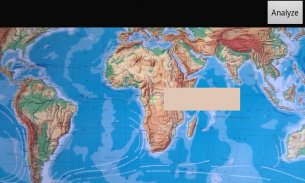

Color Analyzer

Descrição do Color Analyzer
Want to know more about the color you are looking at?
ColorAnalyzer lets you pick a color using the camera and gives you back the red, green and blue (RGB) components and name of the color.
The color under the cross hairs is shown in a continuously updated section of the display. When you have just the right color, click the "Analyze" button and get the red, green and blue components of the color as well as the name of the closest color in the Wikipedia List of Colors.
The color being analyzed is the color you see on the display:
* No flash is used because this changes the color.
* No waiting for auto focus etc.
Note that the color being analyzed is the representation of the color as seen by the camera under the present light conditions. The intensity and color of the light on the surface being analyzed and the properties of the camera sensor has great impact on the outcome of the analysis.
Quer saber mais sobre a cor que você está olhando?
ColorAnalyzer permite que você escolha uma cor usando a câmera e dá-lhe de volta os componentes vermelho, verde e azul (RGB) e nome da cor.
A cor abaixo do retículo é mostrado em uma seção continuamente atualizada do display. Quando você tem apenas a cor direita, clique no botão "Analisar" e obter os componentes vermelho, verde e azul da cor, bem como o nome da cor mais próxima na Wikipedia Lista de Cores.
A cor que está sendo analisado é a cor que você vê no visor:
* Sem flash é usado porque isso muda a cor.
* Sem tempo de espera para auto foco etc.
Note-se que a cor a ser analisado é a representação da cor como pode ser visto pela câmara sob as presentes condições de luz. A intensidade e cor da luz sobre a superfície a ser analisados e as propriedades do sensor de câmara tem um grande impacto sobre os resultados da análise.

























